Step 3: Record the Result of the Review
The Review page lists all the maps you have been requested to review. If there none, you would receive a message No maps for Review. If you have the permissions, then you can click Show maps for all reviewers and this will list all the maps that are currently awaiting review.
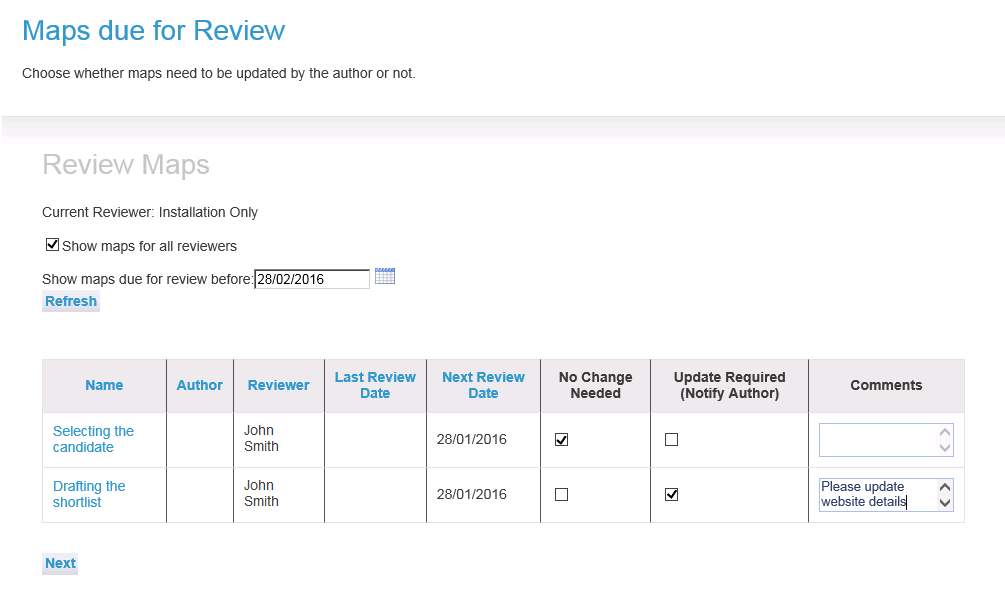
List of maps requiring review
- Click on the name of the map to view the map. This will open the html in Live.
- If the map is still correct, tick the box in the No Change Needed column.
- If the map requires rework, tick the box in the Update Required (Notify Author) column. A comment for what updates are required must be included.
- When you have completed your review, click Next.
- A Summary page appears.
- Click Confirm to confirm the list or Back to return to the list of maps to review. You will be sent an email unless you untick the box at the bottom.
- The maps for which change was not needed will have the map's Next/Last Review Date properties set to the next review date and today's date respectively. There will be a Live site publish.
- The maps where an update is required will have the map's Approval Status changed to Rework, it will be copied to the Sandpit and published.
NOTE: You do not have to put in a tick for all the maps in the list.
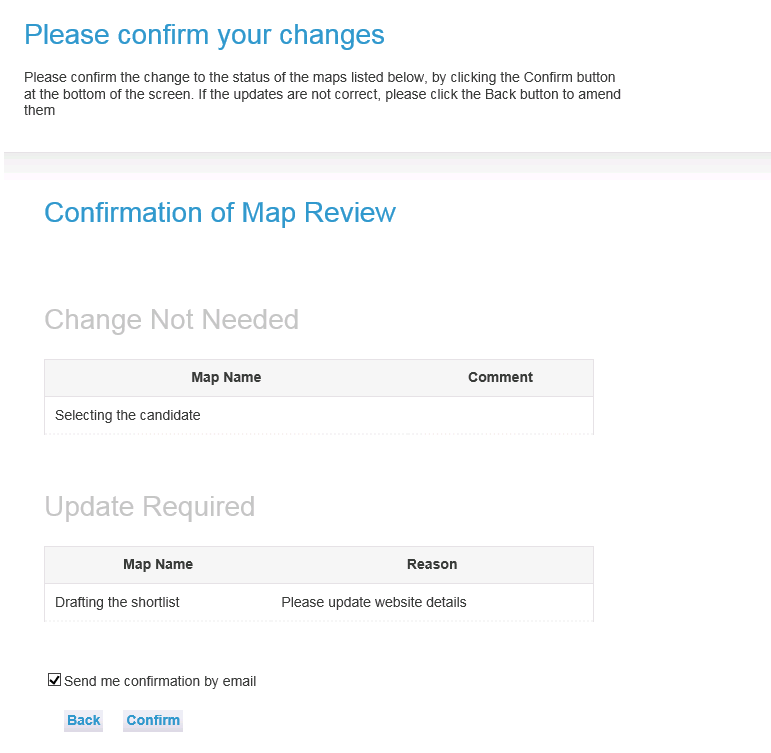
Confirming review actions